Blocking people on TikTok is one of the simplest ways to control the content that does and doesn’t pop up on your For You Page — but how can you tell if someone else has blocked you on the app?
As TikTok continues to become more popular by the day, countless new users are joining on a constant basis, whether that’s just to browse and engage with content on their For You Page, or to make some content of their own.
But just like any other social media app, there will inevitably be occasions in which you feel the need to block another account, whether that’s just because you don’t want their content to constantly pop up on your feed, or something more.
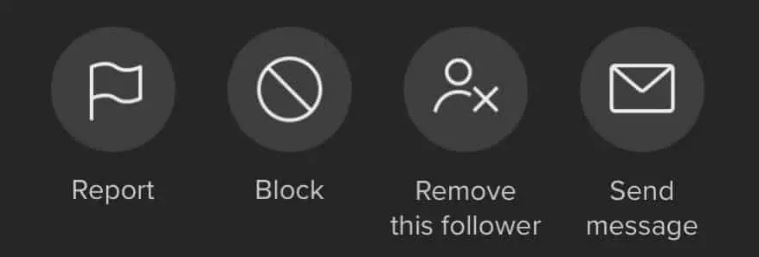
Users have a few different options when it comes to blocking or reporting other accounts.
Blocking and unblocking people on TikTok is a simple process, but sometimes you may be left wondering whether someone else has blocked you.
Here’s how to tell if you’ve been blocked by another account on TikTok.
How to tell if you’ve been blocked on TikTok
Although there isn’t necessarily a surefire to know 100% if you’ve been blocked, there are several steps you can take that will give you a good indication.
- Following list — If you follow the person you suspect has blocked you, then head to your ‘Following’ list on your profile page and look for that user’s account. If the account doesn’t appear, and you haven’t intentionally unfollowed them, then this could be a sign that they’ve blocked you. However, users do also have the option to simply ‘Remove this follower’ from their account.
- Messages and comments — Go to your notifications and tap on a comment or mention you left on another person’s video. If you are unable to view the video, this could be a sign that you’ve been blocked.
- Try to follow them — Type the account’s name in the search bar on the ‘Discover’ page, and go to that user’s profile page. If the bio and its videos are hidden, this is an indication you might have been blocked. When you try to click ‘Follow,’ if you get a message saying ‘you can’t follow this account,’ this is another sign.
It is up to the user to decide whether to unblock you, but these steps should make it easier to identify if you have actually been blocked.







