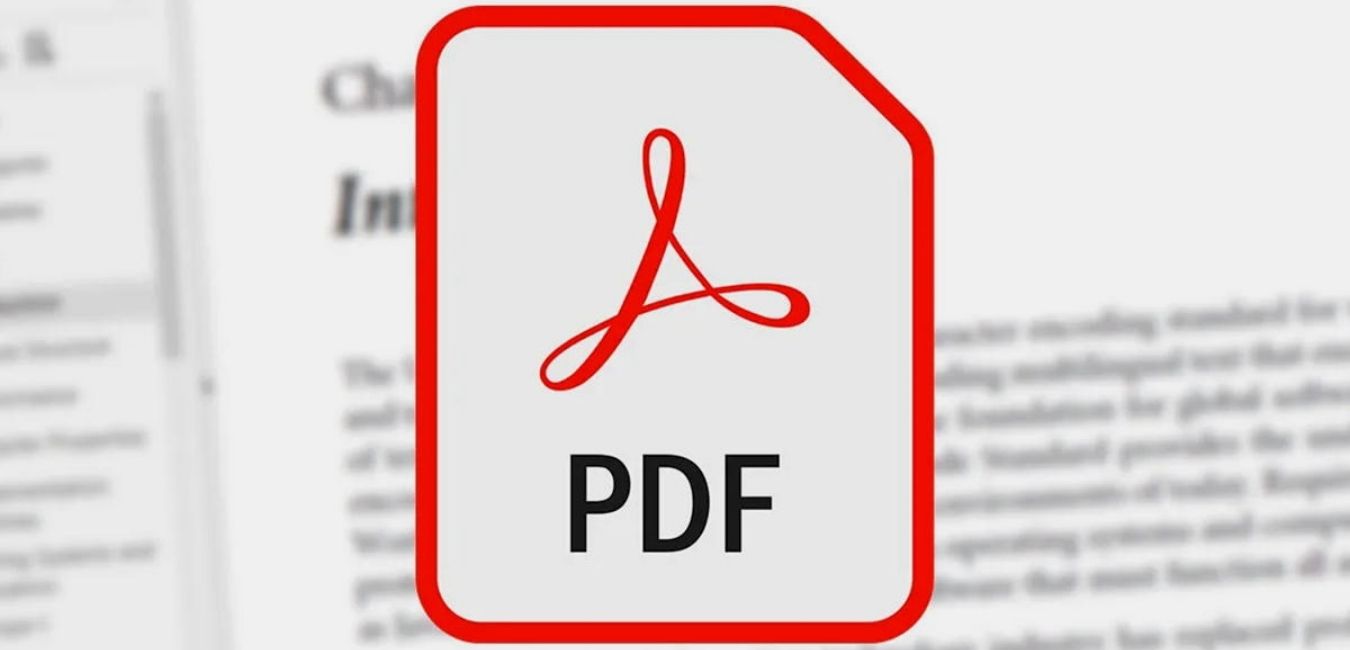Here are the guides on how to open PDFs on your Google Drive, how to open PDF in Google Docs on iPhone/Android.
Google Docs is a very handy tool to store documents online from where these can be accessed with ease and satisfaction. Another important advantage of Google Docs is that the data is never lost. Almost every file type can easily be uploaded using this program, including PDF. Google Docs also provides an interface, which can be used to open PDF in Google Docs with ease and satisfaction. PDF management with Google Docs is very easy, and therefore it is highly recommended and reliable.
What is Google Docs?
Google Docs provides a great solution for sharing documents of all types but more so for collaborating on projects. It is by far the most popular method for document creation simply because you can share the documents with anyone as long as they have a Google account. The person you share the files with can then make changes that you can view and respond to in real-time.
What is PDF Drive?
PDF Drive is one of the most significant search engines for PDF files. The site boasts over 75 million eBooks that you can download easily. The best part is they are free and easy to access anytime and anywhere.
By visiting the website, you will not encounter annoying ads when searching for a book. Also, you can search and download as many books as you want, provided you have a stable internet connection.
This is excellent news for those who love to download or preview an unlimited amount of ebooks without any subscriptions. In PDF Drive, you do not need to sign up to download a book. The site will give you recommendations based on your recent searches or interests if you are a frequent user.
PDF Drive is one of the safest websites for downloading files. It does not have hidden links or annoying ads that may seem malicious. The site also gives you an effortless way of searching for eBooks free of cost.
Depending on the specific format of the book you are searching for, you may have to download an extra resource, such as EPUB, to read it.
As to PDF documents, it is possible to open PDF in Google Docs, but Google Docs has a few shortcomings when it comes to editing PDF files. While you can open the PDF files in Google Docs, read and organize them, it is not very easy to edit them. In this article, we are going to provide a solution to this problem.
How to Open PDF with Google Docs (Upload and Open PDF with Google Docs)
Follow these very simple steps to open a PDF document in Google Docs directly:
Step 1:
Go to your Google Drive and log in to your account. Once inside, click on the “Upload” icon to upload files to your account. This will allow you to browse the PDF file on your computer.
Step 2:
Once the file had been uploaded, right-click on it, and then select “Open With > Google Docs.”
Step 3:
In the pop-up window that appears, browse to choose the target image and then click “Open” to import it.
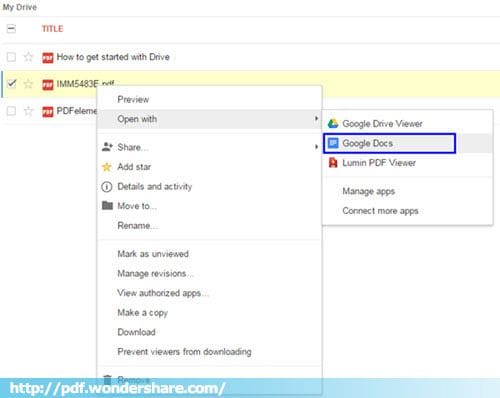
The Smallpdf G Suite Application makes working with documents easy: Simply open PDFs and other files on your Google Drive with Smallpdf.
How to Open PDFs on Your Google Drive in Smallpdf (G Suite Application)
- Go to the Smallpdf G Suite Application on the G Suite Marketplace.
- Hit ‘install.’
- Next, go to any PDF in your Drive.
- Right click on the file and choose ‘Open with’ Smallpdf.
Step 1: Log in as an admin
To enable Smallpdf’s G Suite Application for your entire organization, you must first log in to G Suite as an administrator of your domain.
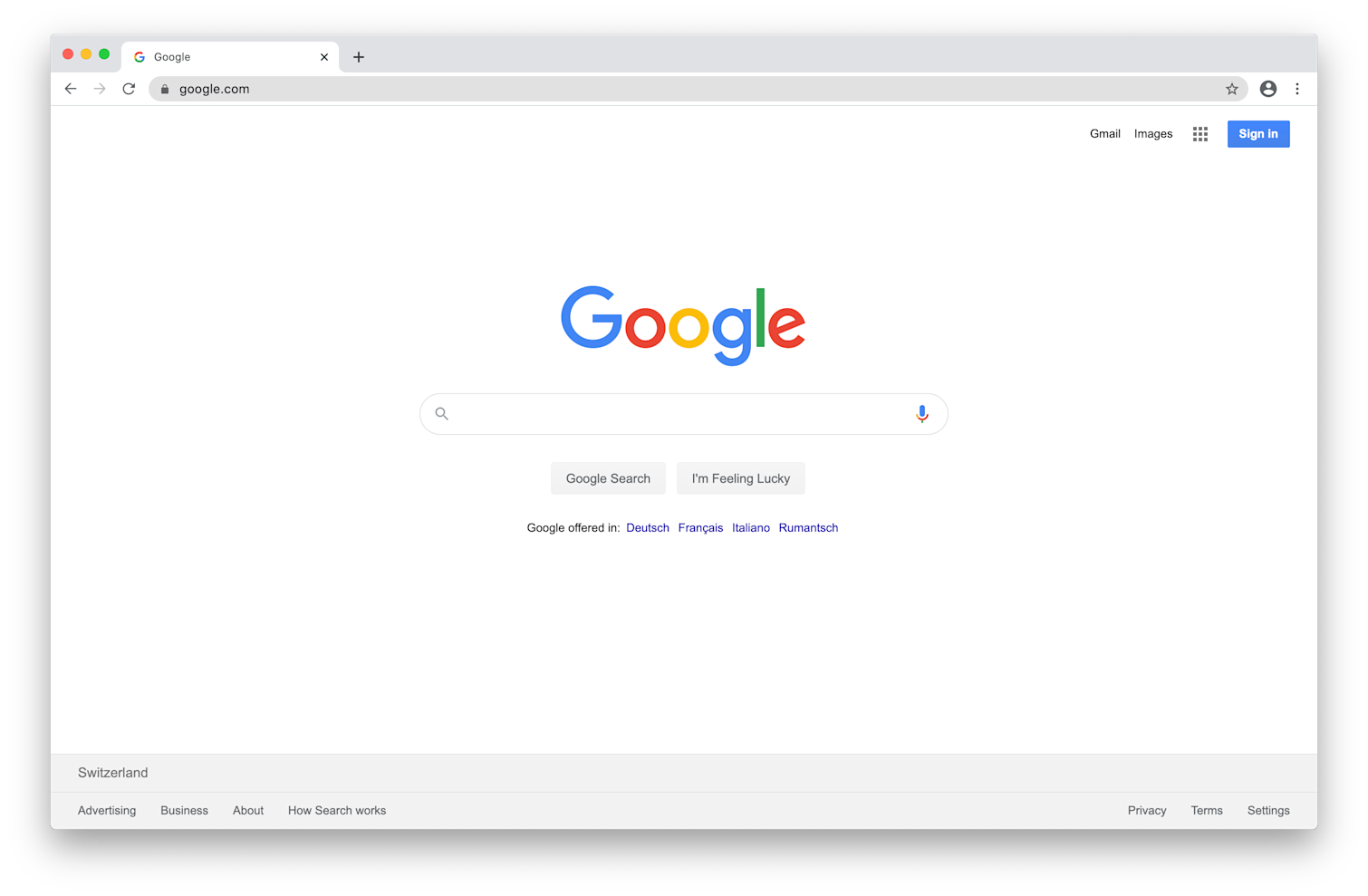
Step 2: Visit the G Suite Marketplace
Once you’ve logged in as an admin of your domain, head over to the Smallpdf G Suite Application on the G Suite Marketplace.
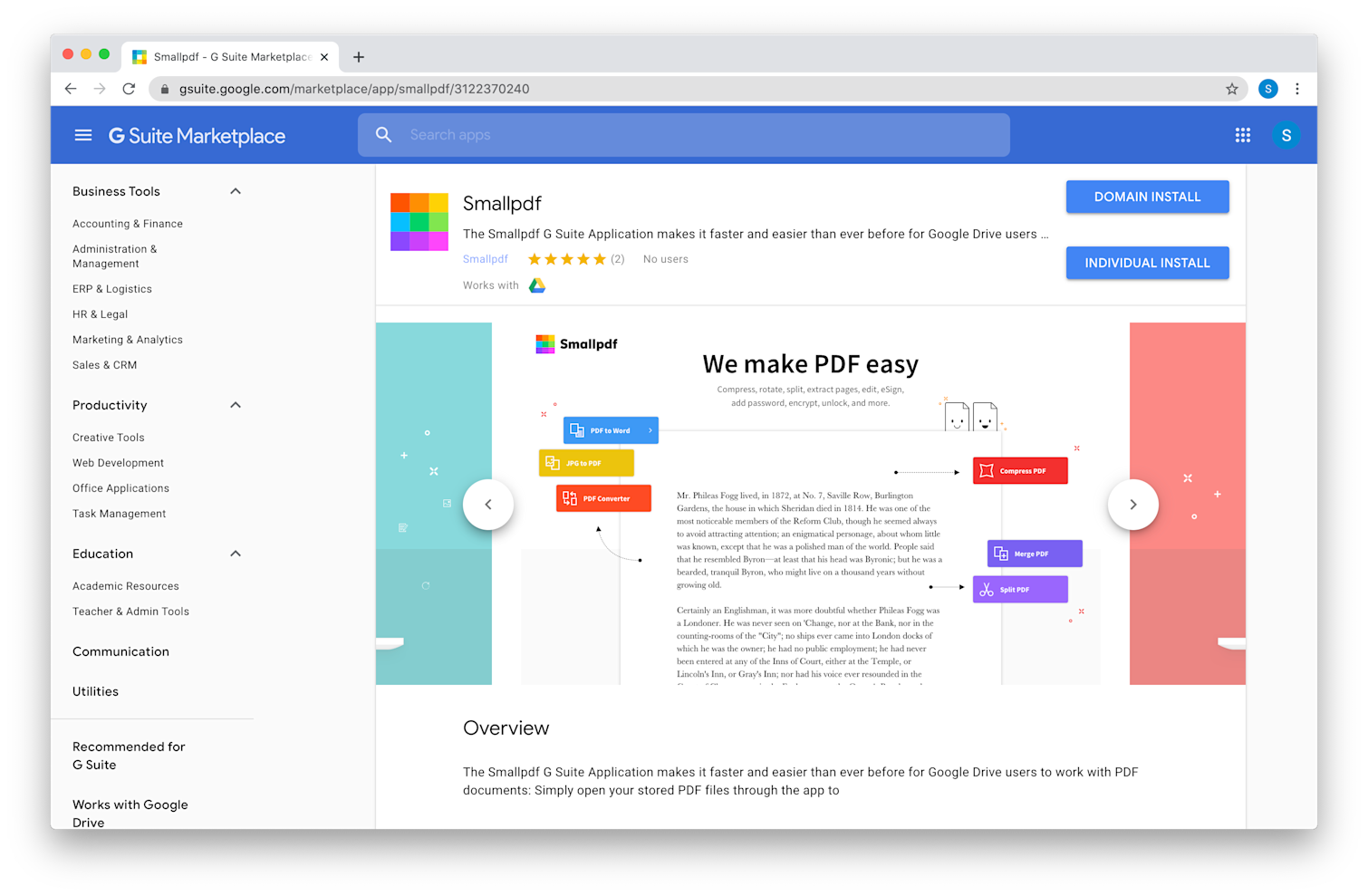
Step 3: Domain-wide installation
Finally, you’ll need to grant Smallpdf the rights to install the Smallpdf G Suite Application for all of your domain’s users.

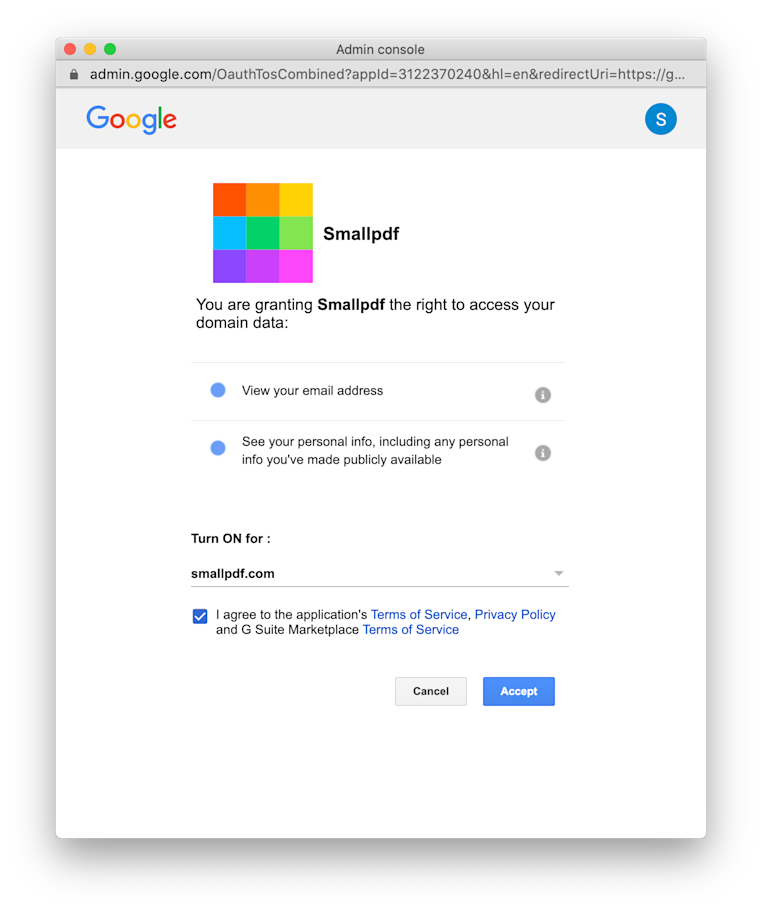
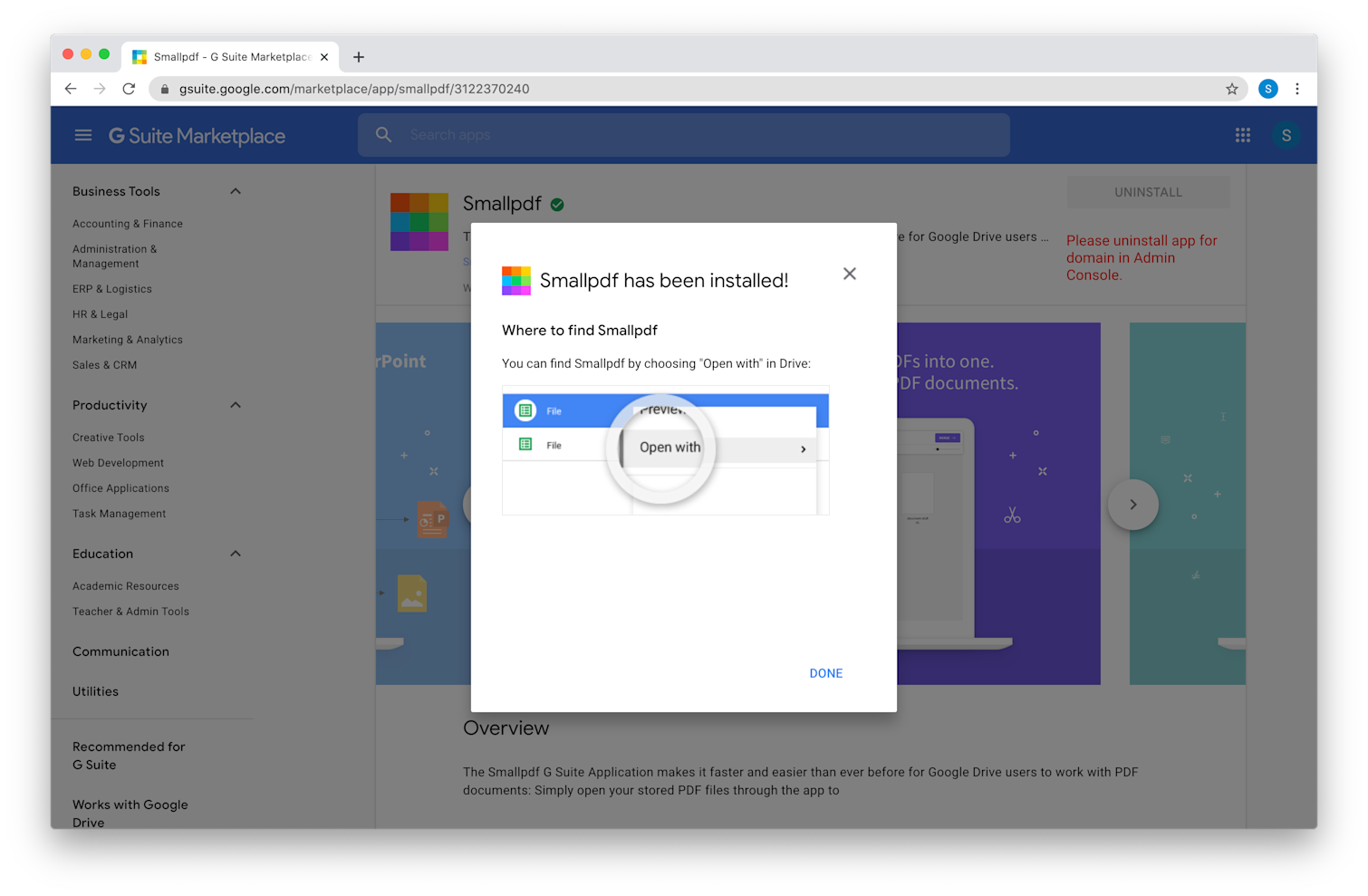
Congrats! All of your domain’s users can now open PDFs on their Google Drive in Smallpdf.
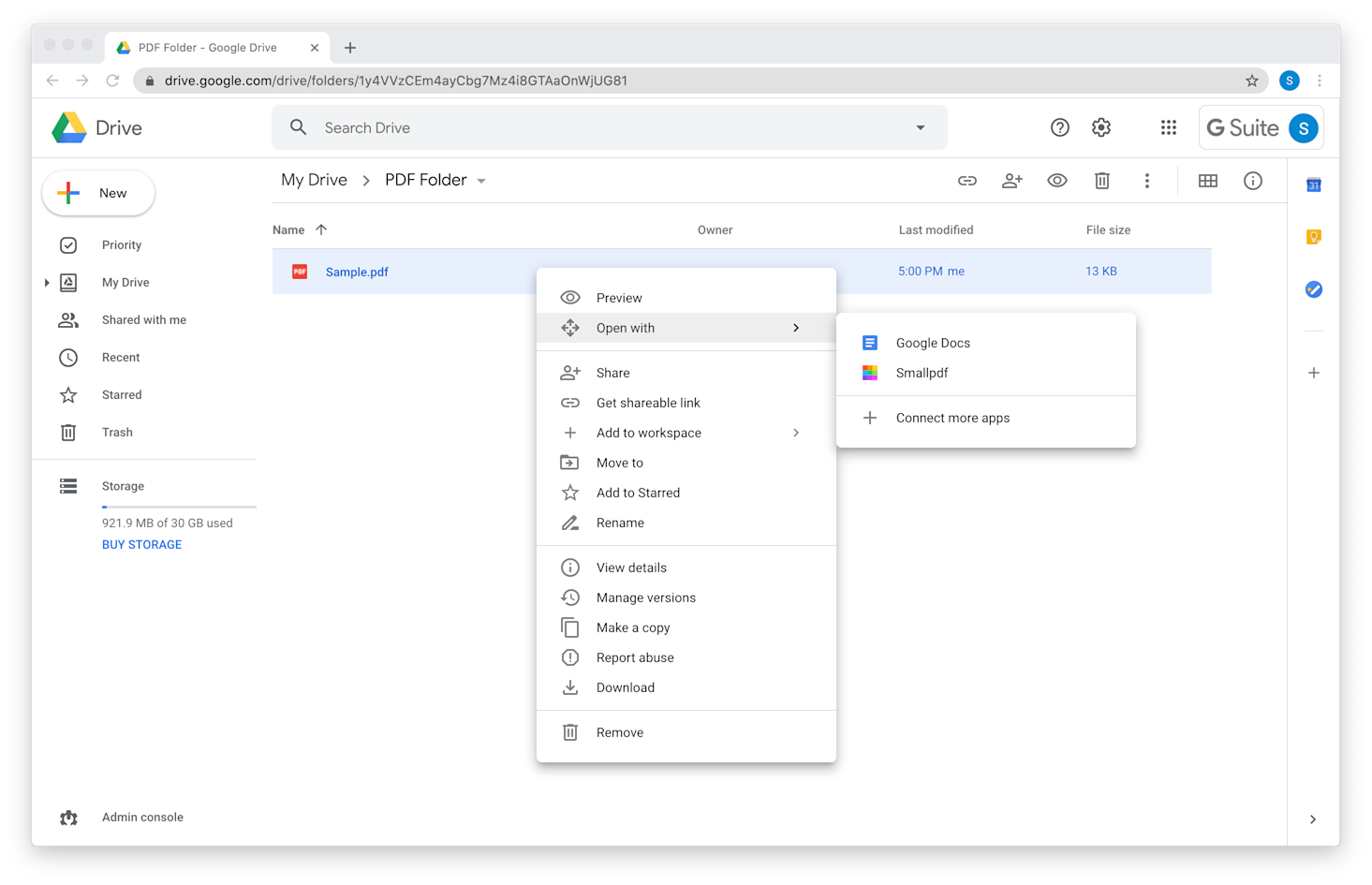
Also to anyone who wants to open PDFs in Google Docs using their smartphone, there are easy steps to follow as well.
If Google Drive is available within your phone, then you will be able to open your PDF using Google Docs. To discover how to accomplish it, take note of the instructions below:
Open PDF in Google Docs on iPhone/Android
Step 1. Initiate the Google Drive app for Android or iOS.
Step 2. Click on the “Add” button. Then click on the “Upload” button.
Step 3. Pick out the PDF files which you want to add and upload them.
Step 4. Press on the “Open with” icon. To open it, go to the “Google Docs” option.
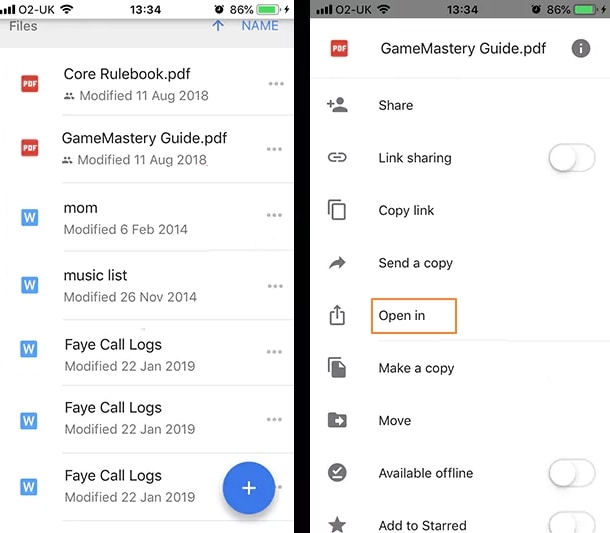
As effective as Google Docs can sometimes be, it does come with a few shortcomings. Some of them include:
- Opening a PDF in Google Docs may not always work, and the images in the original PDF may be missing in the uploaded document.
- You can’t edit the text in the document in Google Docs, and you can just copy the text in a new Google Docs file and then edit the words from there.
- Google Docs lacks some of the more advanced editing functions you will find on other PDF programs such as adding pages, deleting pages, and even adding and removing images.